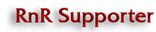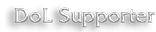Card overview experiments

As there are more and more cards being added to the game, I'm currently experimenting with a new user interface that will provide a better overview.
Currently I've implemented this for towers and items, the two types of cards that tend to grow a lot in a game.
The new layout would become active once a deck contains more than 7 cards.
What do you think? Will this make selecting stuff more comfortable?
PS: I'm going to add this experiment to the next beta version, so you can give it a try if you want!