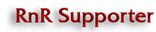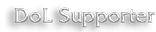Another android user reported the same. It's weird, because on iOS this is the default behavior. If you add an exit button to your app you will be instantly rejected by apple for good reason.
But I will do a research about the android way of doing these things.
I created a ticket for this.
Thanks for the hint! :-)
I also wanted to add that on my galaxy s4 not only does the app stay running in the background but it also retains control of the volume controls :0
Oh dear. Does this mean you can no longer do volume up/down as long as the app is running? Is this only happening when the app is running in bg?
Sure you can do vol up/down but its only the media volume. So even though youve put the game to bed unless you kill it in the task manager you cant change ringer vol without the assistance of an app.
Also yes,
It only happens during bg run... at least its an anomaly for that state of existence.I'd expect that behavior in the run state :)
Thanks for the explanation. I filed a bug for this with your remarks. I hope I can reproduce it on my nexus 7.
My coding knowledge for android is next to none but I figure that the app is only activating the onPause() states and not ever making it to onStop() courtesy of the relatively low memory usage of the app. Generally speaking I usually have other apps using more ram get autokilled first. Couldnt you just save and exit when the app loses focus? It starts up fast enough that it shouldn't be a major setback.